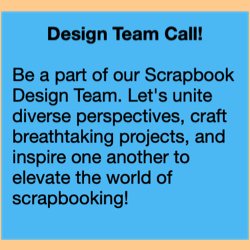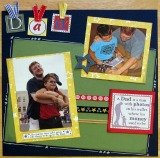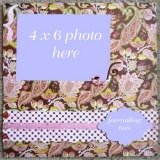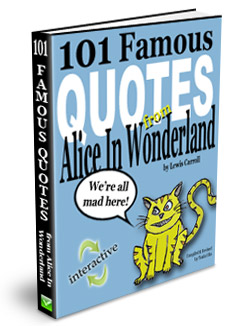Cutting and Cropping
Cutting and cropping photographs enhances the overall look and feel of your scrapbook.
Often photographs aren't quite the right shape and size, or the photographic image is improperly centered.
Having oversized or off centered photographs creates an air of unprofessionalism.
Carefully cropped and sized photographs, on the other hand, enhances the overall look and feel of your scrapbook.
Ways To Carry Out Cutting And Cropping
There are two main ways to undertake the cutting and cropping of your photographs to fit your scrapbook.
- Manual: The low tech way to solve these problems is to manually crop and shape the photograph using a pair of scissors or an exacto knife.If you are manually cropping and cutting pictures, make sure that you mark the outline you want with chalk, pencil or eye shadow before you cut. Remember the old saying, measure twice and cut once. To manually change a distracting or cluttered scrapbook background, simply cut out the background and replace it with a new paper background. This allows the eye to focus on the people instead of the clutter behind them.
- Digital: The high tech solution to your photograph problems is to use digital programs or apps. Using these programs, photographs can be magically darkened, brightened, sharpened, enlarged, and cropped without ruining your original photograph. Some programs even allow you to change the color and background of the photograph.
Remember scrapbooking ideas is limited only to your own imagination. We are all unique and have different lives, careers, hobbies, experiences etc from others.
Capitalize on your uniqueness and turn it into your own unique scrapbooking pages.
Subscribe To Newsletter
All scrappy ideas
It keeps you informed about unique themed scrapbooking ideas, free layouts, Product reviews, supplies, tips, information etc.
Or you can even share your ideas, suggestions feedback etc that will help us improve our scrapbooking experience.
Remember scrapbooking ideas is limited only to your own imagination. We are all unique and have different lives, careers, hobbies, experiences etc from others.
Capitalize on your uniqueness and turn it into your own unique scrapbooking pages.
Subscribe To Newsletter
All scrappy ideas
It keeps you informed about unique themed scrapbooking ideas, free layouts, Product reviews, supplies, tips, information etc.
Or you can even share your ideas, suggestions feedback etc that will help us improve our scrapbooking experience.
Scrapbook Contest
Win Huge Prizes participate in our Scrapbook Contest, It's easy and fun.
Related Pages
Affiliated Links